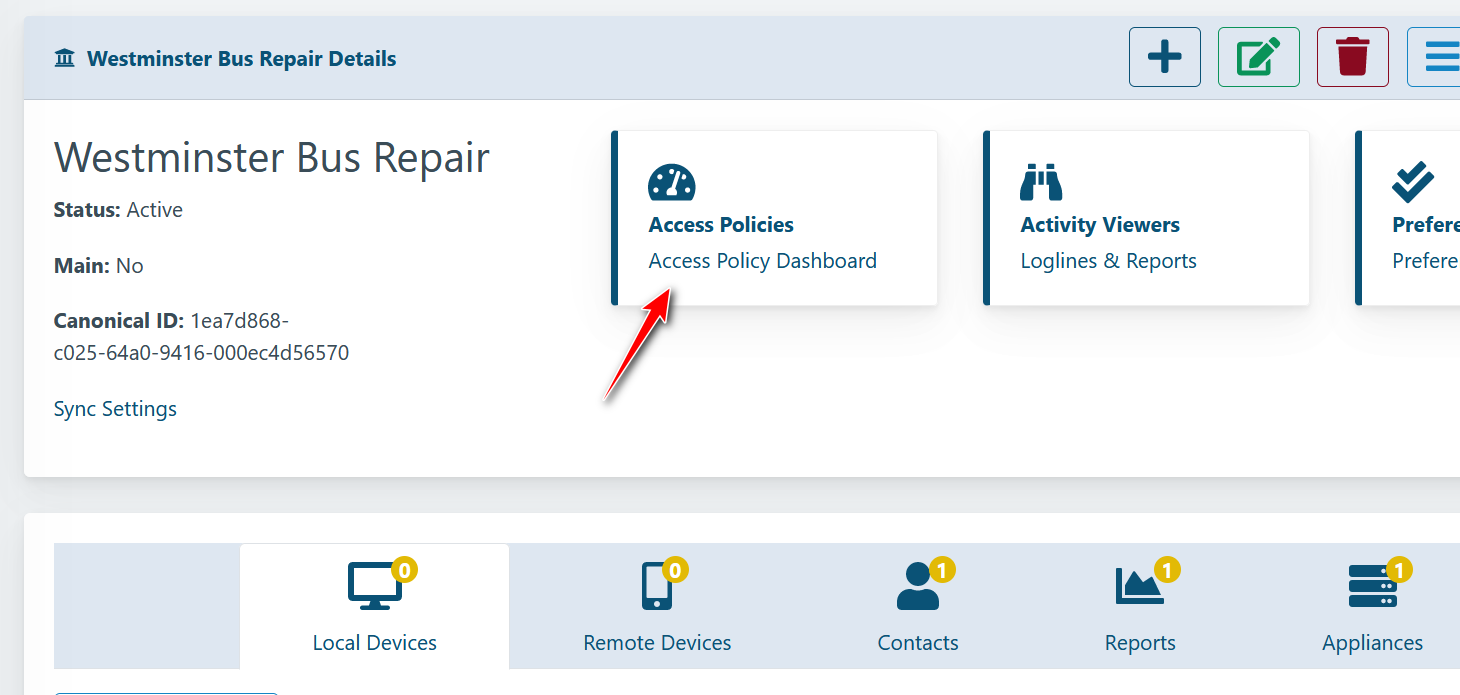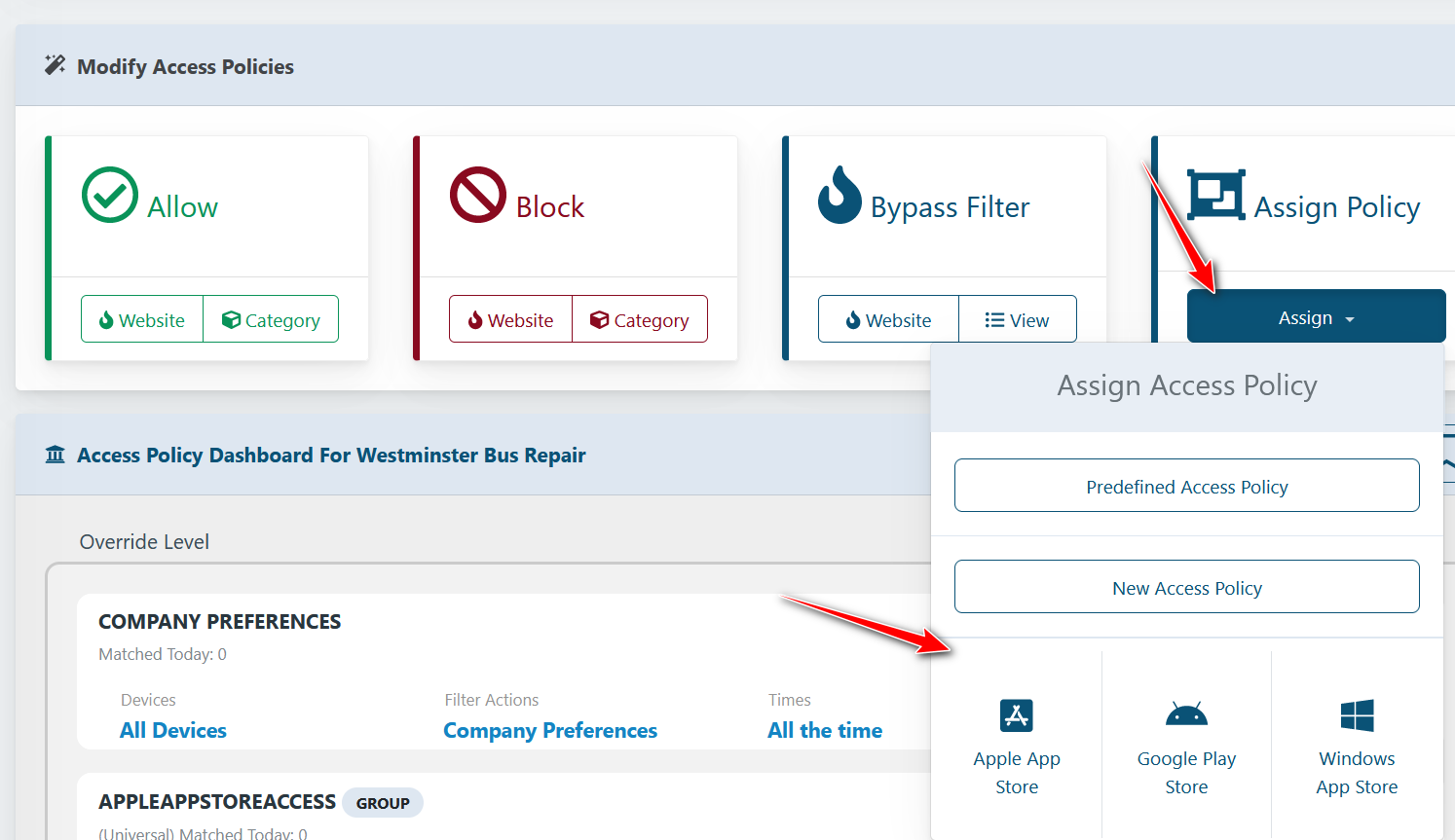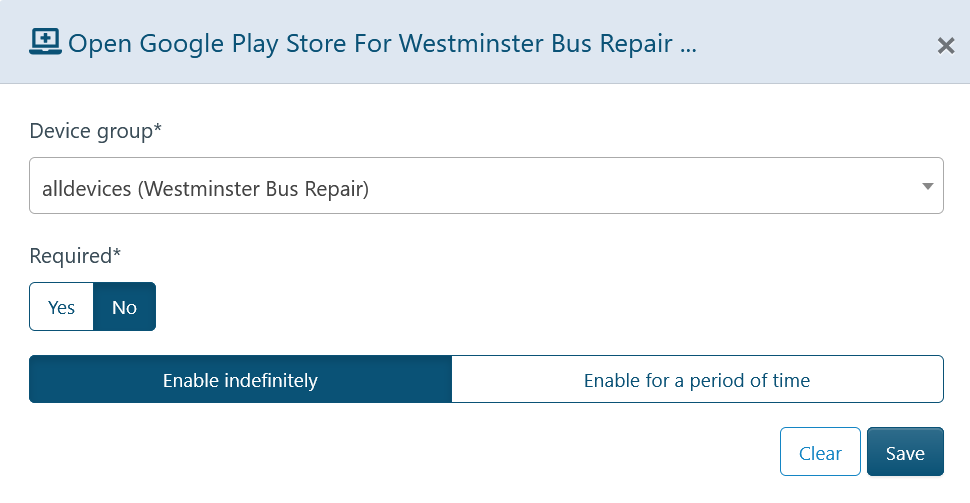Manage Appstore Access
Common appstores can be managed in the DrawBridge Console.
Enable Access to Apple/Google/Windows appstores.
- Log into the DrawBridge Console with your email and password and navigate to your dashboard.
- Select Access Policies
- Select Assign Policy.
- Select the necessary appstore from the options in the dropdown: Apple Appstore, Google Playstore, or Windows appstore.
- Select
all devicesor a sub-group of devices to apply this action to. - Select the effective duration of the policy, and SAVE.
- Reload Console when finished.