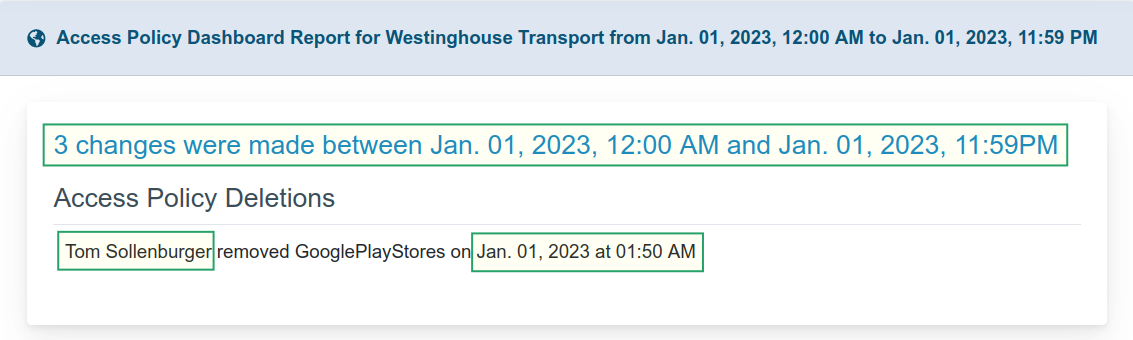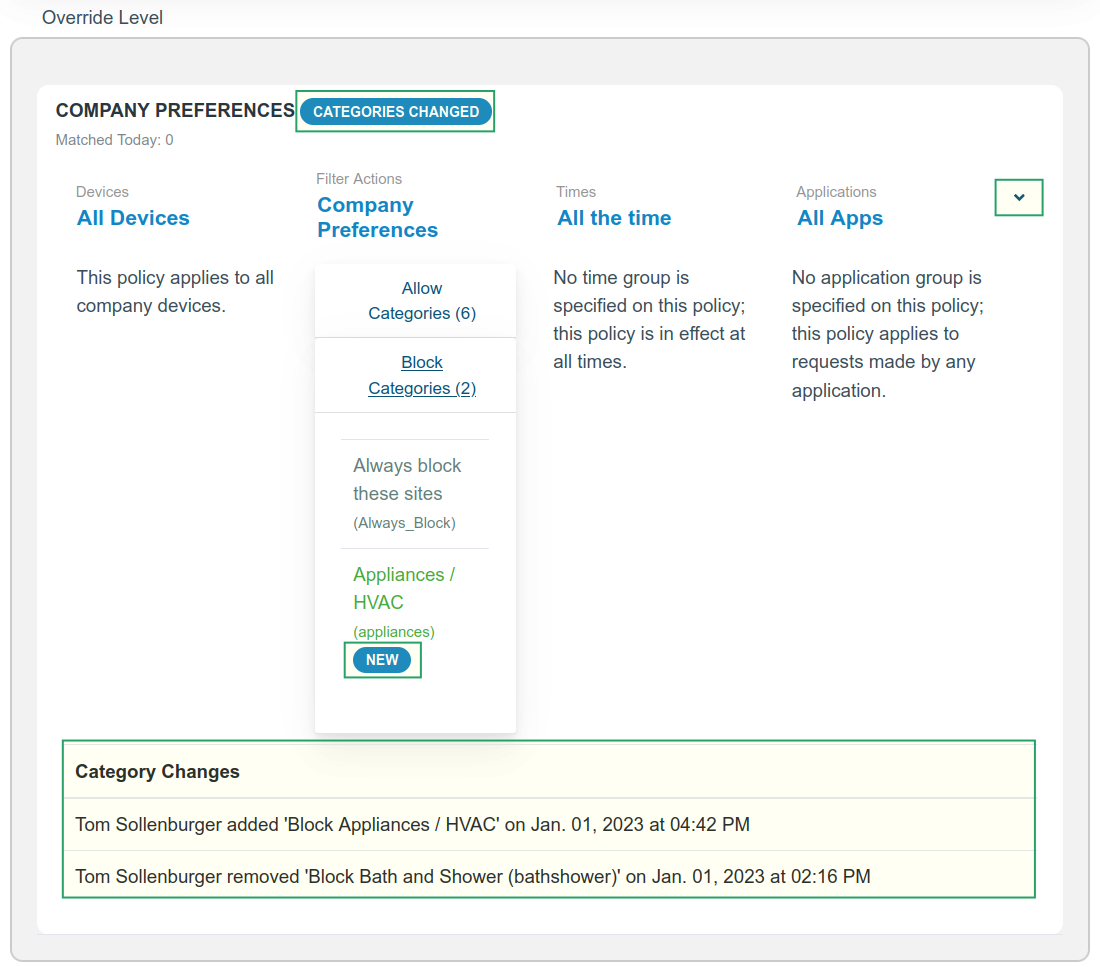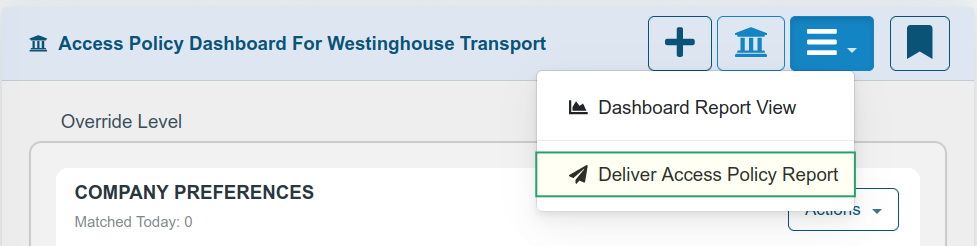Access Policy Dashboard Report
The Access Policy Dashboard Report is based very closely on the layout of the live Dashboard page for a specific company (example report).
Reading the Report
Header Details
The Report calls out areas of special interest, such as:
- A count of changes made
- Person performing the change
- Date and time the change was performed
Access Policy Lines
Each Access Policy line that was changed is marked with a Categories Changed badge. Click the Down Arrow to reveal more details about the change.
Report Delivery
By default, this report is a Daily notification that only is delivered when changes have been made in the prior 24 hours.
The report can also be manually delivered to recipients by navigating to the Company's Access Policy Dashboard and clicking "Deliver Access Policy Report" in the Context menu.