Resolve Cloudflare Block Pages
Problem
You're running into a block page from Cloudflare that indicates you've been blocked. No options are given to complete a CAPTCHA or otherwise proceed.
Solution
-
Take note of the Ray ID on the Cloudflare block page.
-
Send the Ray ID information to the support/administration team for the website that you're encountering the problem on. They can use this information to locate the Cloudflare firewall rule that's causing the false postive block event.
If a specific firewall rule can't be found, generally adjusting the Bot handling settings will resolve the problem:
-
Under Firewall, select Bots, then Configure Super Bot Fight Mode.
-
In the Configure Super Bot Fight Mode, change the setting on Definitely automated from "Block" to "Challenge".
This will present all suspected definitely automated bot activity with a Cloudflare challenge/CAPTCHA page, which will both allow the website admins to protect their site, and give legitimate users a way of recourse.
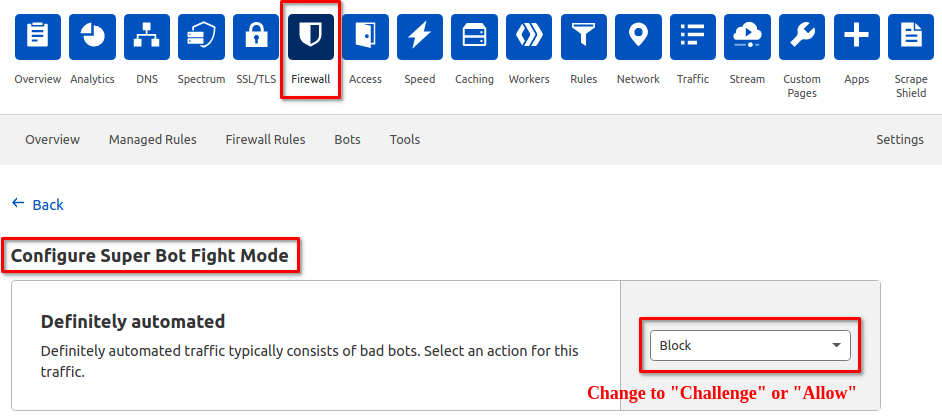
-
-
Furthermore, we strongly recommend you ask the website administrators raise a support ticket with Cloudflare, including the Ray IDs you noted, so Cloudflare can improve their automated traffic classifications system. This is the only way that a long-term solution will be achieved.
Explanation
Short version
Cloudflare has software that analyses TLS (encryption) handshakes in an attempt to determine whether inbound traffic to a website is originating with a human or a bot. Unfortunately, Cloudflare is incorrectly classifying DrawBridge-filtered traffic as a being a bot.
