Configure Proxy User Groups
Proxy User Groups can have two origins:
- Directory Groups synchronized from your Active Directory or LDAP server
- "Standalone" Proxy User Groups created in the DrawBridge (no AD/LDAP server association)
Directory User Groups as Proxy User Groups
(Active Directory/LDAP server sync)
- Ensure your Active Directory/LDAP server has been configured per the directions in the How To Guide: Set up
ADActive Directory Sync - Ensure the Directory User Groups (
Accounts/Groups/Directory Groups) have synchronized from your AD server. - Select the Directory User Group you wish to set as a Proxy User Group
- In the Directory User Group record view, tap the Edit pencil button (note in this screenshot that the Proxy Group designation is No.
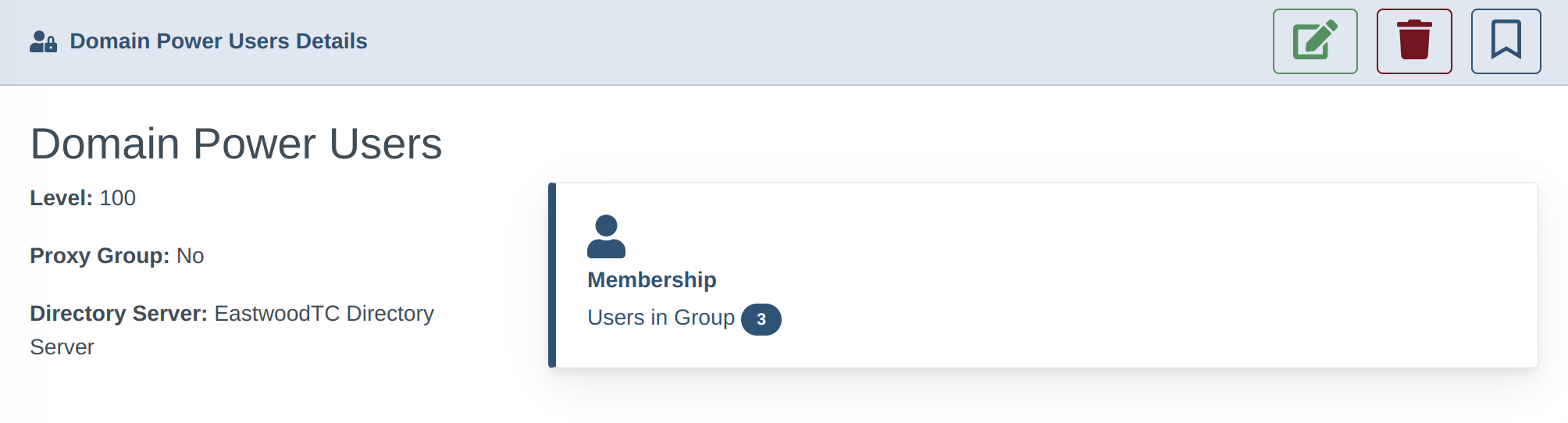
- In the Edit/Update popup, toggle Proxy Users to Yes, as shown in this screenshot, and Save
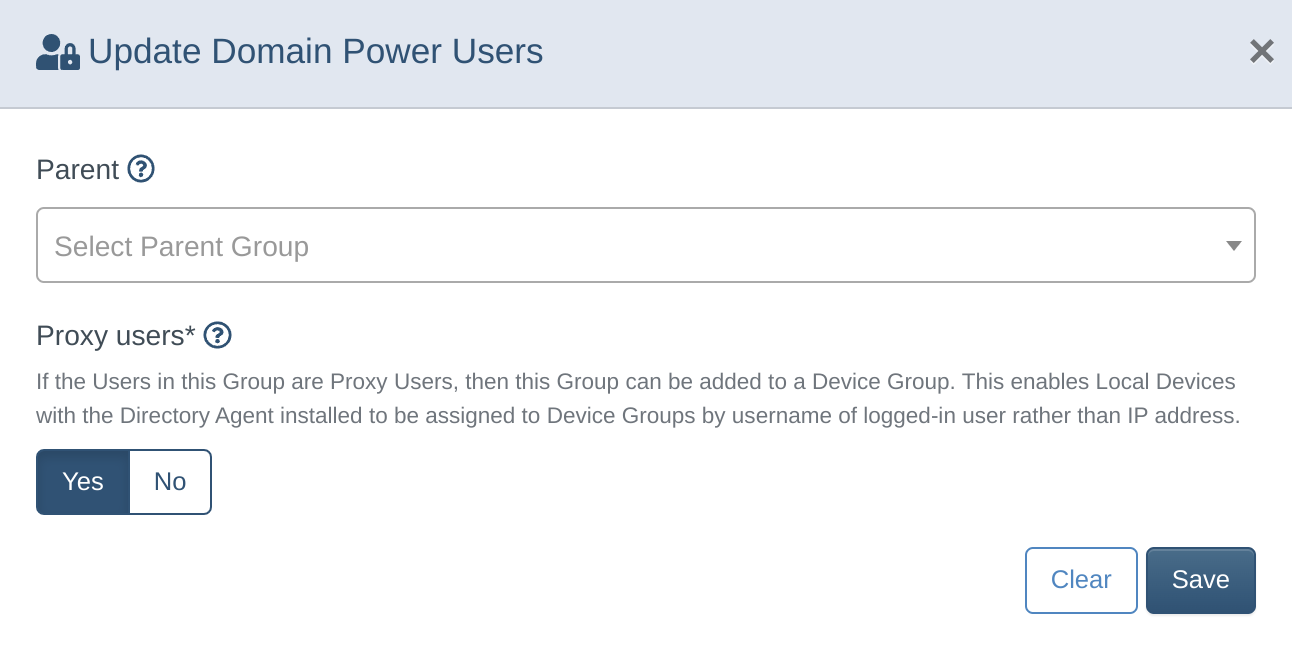
- Now the Directory User Group is a Proxy User Group
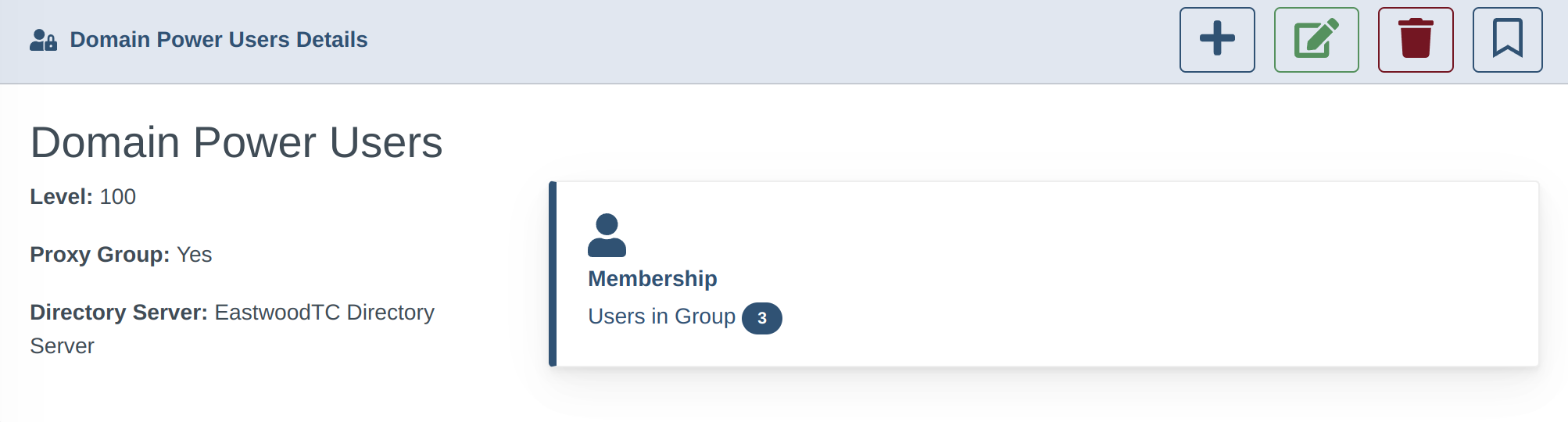
- Next Step: Proceed to
Proxy User Groups (standalone)
(no Active Directory/LDAP server sync)
