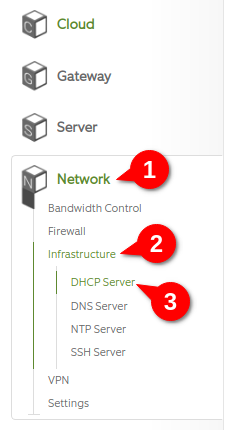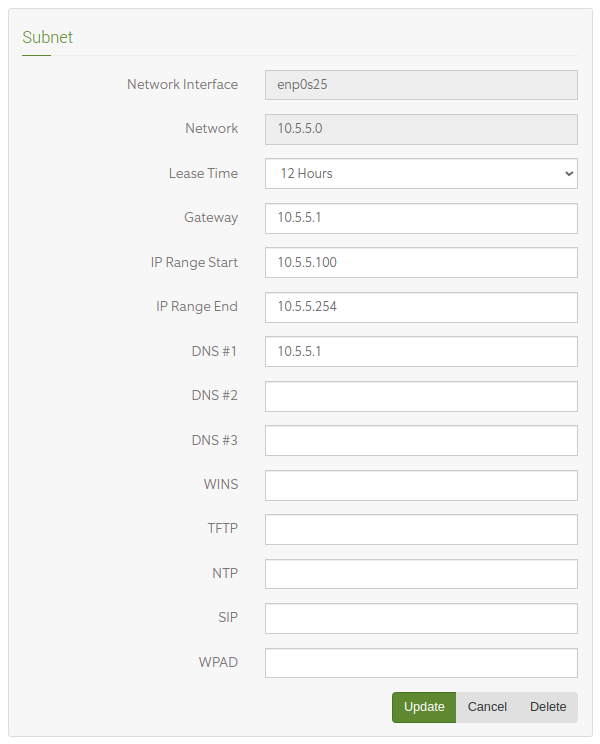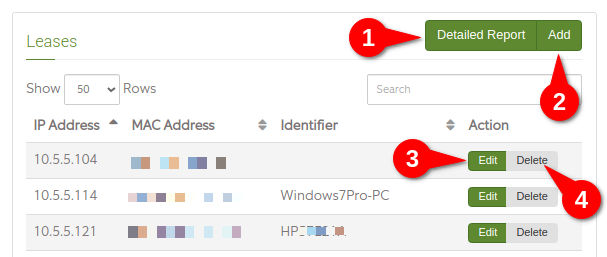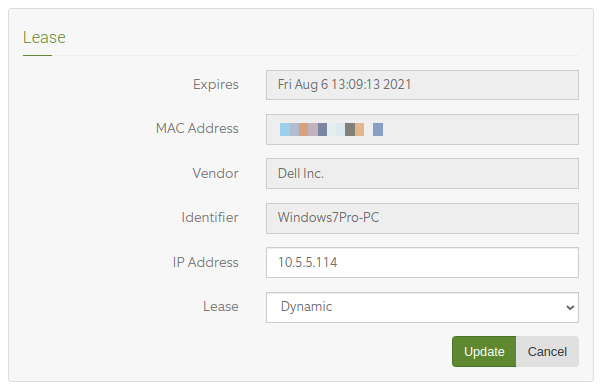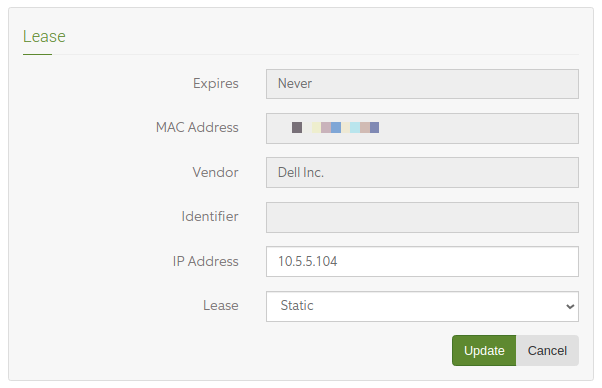ClearOS DHCP Server
About
ClearOS 7 is configured to be the DHCP server for any LAN interfaces by default. The DHCP server settings can be customized to your preferences, or turned off entirely in the event you wish to have other equipment manage DHCP on your network.
Settings
-
Sign-in to the ClearOS Webconfig panel
-
Navigate to Network / Settings / DHCP Server
-
By default, the DHCP server is configured to
- Authoritative
- Use the system hostname for the local domain
Change these settings with the
Editbutton.
Subnets are listed out per-interface, along with the DHCP server configuration for those subnets. Actions available:
- Change existing configurations with
Edit - Turn off the DHCP server for a subnet with
Delete - Configure the DHCP server for a subnet with
Configure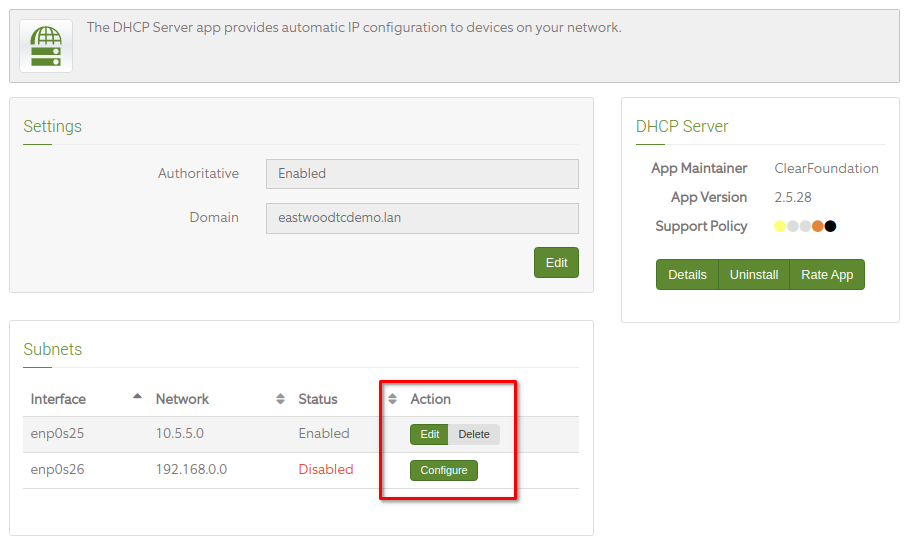 Subnet settings are available as follows:
Subnet settings are available as follows:
- The Lease Table shows information on existing leases. For more information, including lease time/status, select
Detailed Report(#1 on the screenshot).
Be aware that edits to an existing Lease won't take effect until the device in question re-requests an address from the DHCP server.